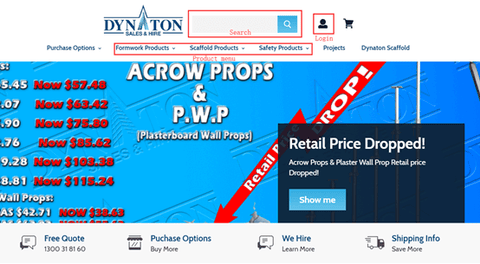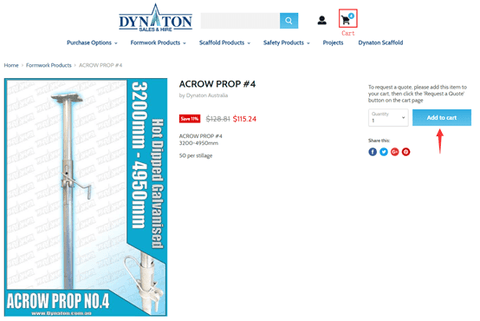To order online:
-
You can log into your account immediately or choose to login later. To find the products you need you can choose to browse through our product menu or use the search section to find the product you require.
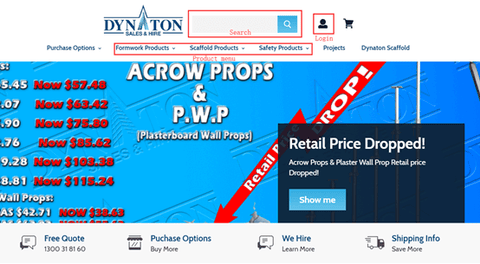
-
On the product page, simply select the product and click the ‘add to the cart’ button.
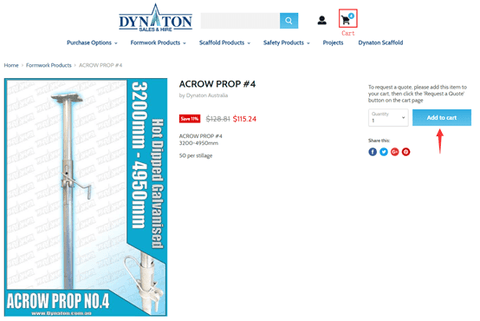
- When you have chosen your product/s, click the cart icon to enter the cart page.
Here, you can review your product selection and send us the quote.
Please be aware, due to the complexity of shipping method, we have disabled the shipping estimate calculation function. We hope to have this as an online option soon.
- To request a quote simply fill in your details click ‘submit quote’. You will receive an email confirmation that we have received this.

- The submitted quote will look like this

- Once we received your quote request, we will find the best shipping deal for you and reply to you asap. You could check the PDF attached with the email, or simply click the ‘View Quote’ to review your order including freight charges.

- Your quote will look like this, here you could send us instant message with the message box located on the bottom left corner, or choose to Accept the quote and go to checkout.

- If you are happy with your order including shipping quote, you can now proceed to the checkout. as the freight costs have been applied. Please note all freight costs will be listed as ‘freight’ & ‘shipping’ costs will remain FREE.

Or you could simply call us and make an order through the phone!
To inquire about our products and hire availability:
Simply call 1300 31 81 60 (Freecall) or 07 3287 4633 and speak with our customer adviser. Please refer to our sales terms and conditions for more information.